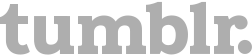Your account has been logged into.

Hopefully it was you If it wasn't, here's what to do: 1. Change your password. Don't delay. If you're using the same password in other places, you're going to want to change them all. 2. Contact our Support team. If it was you, no need to worry. You opted to get these emails whenever there's new login or password activity on your account, so that's why we're telling you all this. Details: IP: 20.90.0.230 Time: 28-02-2022 05:54:14 User Agent: Mozilla/5.0 (Windows NT 10.0; Win64; x64) AppleWebKit/537.36 (KHTML, like Gecko) Chrome/87.0.4280.88 Safari/537.36 Geolocation: XX-XX ...